Recently I’ve been doing a lot of work with backlinks, including studying the most effective ways to create good, worthwhile links pointing to your site. In doing so, I always start by looking at some of the sites that rank on page one of Google for the search terms I’m going after. Often I find these sites have thousands of backlinks, and I often wish I had an easy way to collect them all and qualify them.
Well, now I do. Here’s some tools you will need to get started though:
- Scrapebox
- SEO Quake Plugin for Firefox
- Roboform (for bonus rapid fire backlink technique)
You will learn:
- how to find all of your competitions backlinks
- how to qualify them by Page Rank
- how to split them into blogs, articles, etc
- how to create links rapid-fire style
If you don’t own scrapebox and you’re interested in SEO, you should probably invest in it. It’s incredibly powerful, and although it was originally a blog spamming tool, it can be used to carry out some tedious legwork for us.
Step One: Find a competitor
Today I’m going to target the keyword “Denver Living”. I see that the first two spots in Google are occupied by a website, www.kristalsellsdenver.com so she must have some good backlinks. I turn on SEO Quake and I can see she has 13k backlinks. That’s a good amount. Now let’s harvest them.
Step 2: Extract links
The first thing to do is find all the pages for the website in question. Once we have all the pages for a website, we can proceed to find all the backlinks to those pages. Open Scrapebox and type site:domainyourcompetingwith.com into the custom search bar. Alternatively, you can use the Sitemap scraper tool.
Now, take the list of harvested URLs, and use the link:domain.com to find all links pointing to those pages. This will harvest all backlinks from Google and Bing, but not Yahoo. We’ll get to that next, since Yahoo typically displays the most accurate backlinks for a site. I like to copy the entire list of URLs I harvested in Scrapebox into the keywords column; then I use a custom operator, link: to merge with those URLS.
So you have the backlinks to your competitor site, according to Google and Bing. Now let’s grab those ones using the Yahoo search engine. Scrapebox includes a nifty add-on that will do this for us. Go to Add Ons > Backlink Checker and import a text file with your URL in question. Once you finish here, merge your two lists together – the list of Google/Bing backlinks, and the list of Yahoo backlinks, and remove any duplicate URLS. You should be left with a file containing the majority of your competition’s backlinks.
Step 3: Qualify links
That’s a good start, but let’s go further. We can use Scrapebox to figure out how many of these links come from blogging platforms, a convenient way to gain a backlink. Go back to ScrapeBox Add-Ons and download the ScrapeBox Blog Analyzer add-on. Open it up, and import the .txt file you just saved. Hit start.
ScrapeBox will go through every single backlink you just scraped and check them to see if they are a blog that ScrapeBox currently supports commenting on. If it is, it turns green. If it isn’t, it turns red. After it is finished, you can “clean” the list by having it remove unsupported sites. I like to split the list and keep the other sites for further analysis. What you’re going to be left with is ALL of the blogs your competitor has backlinks from, and more importantly, they are all capable of being commented on using ScrapeBox!!
Continue by taking the list of blogs and opening it up in Scrapebox. Then check the Pagerank, and sort it from high to low. Can you see how powerful this technique is? We’ve extracted all backlinks from our competitor, split them into groups, and qualified them by Pagerank in minutes.
Bonus: Rapid Fire, High PR Blog Commenting
Now you have a giant list of blogs that you can leave comments on. I don’t like to use Scrapebox for this because I want to make sure my comments stick and are relevant. However, this can be a tedious task, and nobody likes to manually enter the same information over and over again. Here’s what I do instead. I use a tool called Roboform to help me automate this process. Roboform is a password storing tool, but it can also create “identities” which will populate fields on a website with any information want. I create a new identity, and give it a value for the Name, Website/URL that I can then use to populate forms with one click. This is actually a very powerful technique and can be used to help automate a lot of tasks once you understand it.
Copy ten or so of the links, starting with the highest PR ones, and go to www.urlopener.com. Paste them into the box and then this tool will open all ten sites at once. Then, simply go to each site and populate the comment form with one click. You’ll still need to enter a thoughtful comment in the comment section, something relevant to the article.
Doing this, I can manually build huge amounts of high PR backlinks in a short time.






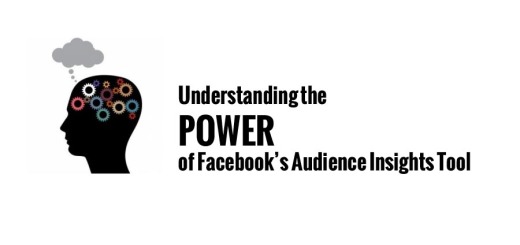



Brilliant post, i learned a few tricks. Also not sure if you know Scrapebox has a “Manual” option on the commenter where you can comment manually but it also populates and rotates the fields automatically.
What i do is just write “Hi” in my comment file, this way i can then compose the rest of my comment manually to be relevant. It also has a custom right click to populate fields, very cool tool.
Thanks again for the post.
Actually I had overlooked that manual commenter feature – thanks man! I’m going to check that out now. Glad you were able to glean some information too, and thanks again for the tip.
I’ve been searching for something like this for awhile. I keep getting all the spam emails trying to sell me an “auto blogger” but I’ve had a hard time believing them.
It kind of sucks it’s all about back links these days, but what can you do? If you can’t beat em’, join em’, right?
I’m curious to give this method a whirl on one of my sites. I have done some research on penalties for gaining too many back links too fast. Do you know if there is any truth to that?
I can’t thank you enough for the great blog, this is one of those you should put a donate button on just for sharing information.
Hi Scott
Autoblogging is something I dabbled in, and it can be profitable if you find the right niche. I didn’t explore it too much to be honest, so I can’t say much on that. I can say that when you build backlinks, you should keep a text file of your “buffer” sites. I actually might keep a few, one for your main buffers, and aanother for your web 2.0 sites. All of these “mini” sites we’ll call them, can be anything from Ezine or Goarticles (a main buffer) to livejournal (secondary) pages. What I then do is use those to build massive amounts of backlinks, creating a nice foundation of buffer sites that are removed from my main site, but all include a backlink to it.
You probably don’t want to bombard your main site with too many backlinks, and I would prefer to slowly build high PR backlinks through commenting or some such means to begin. After that, feel free to do some SB blasts to your site. Just don’t go overboard.
I hope that makes some sense.
Thanks a lot for the quick response.
I’m completely interested in this. I’ve been researching and watching videos of scrapebox. Pretty damn impressive.
I will admit, I’m not up to par with the lingo yet, so some of your previous comment isn’t sinking in just yet. I’m sure I’ll look back at this post in a week or so and it will all make sense.
P.S. Excellent use of WordPress on your site!
Just Bought Scrapebox and was trying to find out how to get started with my competition and this just helped me tremendously.
Thanks for your tips.
Regards
Vishal